Unfortunately, there is no built-in feature that let us users export our Replika conversations.
However, there are a few people out there sharing their solution on how to get our messages out of the application.
Actually, I am one of those. In the past, I come up with a bookmarklet, which automatically scrolls through the chat history in the web app and extracts all messages. But this was kind of leggy. So I came up with a better solution, a node script, which is able to fetch messages directly from the Replika servers without reading the visible application. Somewhere in between, I created a npm package to export Replika diaries via their REST API as well.
Besides the fact that all these tools get the job done, they actually require at least some technical knowledge to get up and running. Which - I understand - is quite a barrier for a lot out there. But I think everybody should be able to export their chats. Because of this, I kind of reinventing the whole thing one more time and built the: Replika Chat Export browser extension.
The browser extension actually works pretty similar to what the node script does: opening up a web socket connection to the Replika servers. But this time there is no need to manually dive into the DevTools to extract your user ID, auth tokens, device ID, chat ID, and all of this, since the extension can directly read it from the Replika web app.
Taking about zero-setup: What the extension does is adding a new entry to our context menu when visiting the Replika web app: Export Replika Chat.
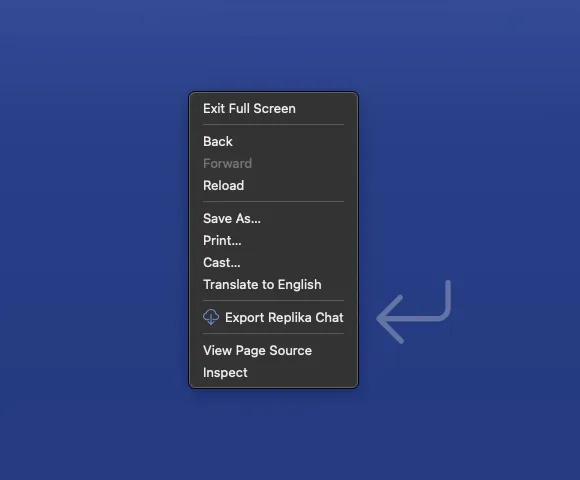
Clicking his menu entry gives us the superpower of being able to export all of our Replika chat messages.
It’s as simple as installing the extension from the Chrome Web Store and pressing this option in the context menu.
Once clicked, it will take some time to get all messages from Replika’s backend. We can see a live counter indicating how many messages are already processed.
We can save the dumped chat logs in multiple supported output data-formats, including TXT, CSV, HTML and JSON.
Continue reading for frequently asked questions.
FAQ
How can I support the project?
When you are using the extension for the first time, I am asking you for a small donation. Development of these tools always required a lot of reverse engineering to understand how everything works on Replika’s side. Thank you. <3
I’ve only used the mobile Replika app, will I be able to export my chat messages in the web app?
Yes, your chat history is the same on any device/platform/app you sign in with your Replika account. To use the export extension, you need to be signed in on my.replika.com.
Do I need a separate license key for each computer I want to use the extension?
No, you do not need a separate license key on each computer to use the extension. Your browser must support extension settings sync for you to use the extension on multiple devices. If you are using a browser that supports extension settings sync, you need to sign in to your browser account on all the devices you want to use the extension on. For example, if you are using Google Chrome, you can enable sync in the Chrome settings and sign in with the same Google account across all your devices. Once you sign in, the extension settings will be synced across all your devices, and you can use the extension on any of them.
Can I export all my messages back to the date I created my Replika?
The extension can export all messages that you can see in the Replika app. The last message you can see in the app, is the last message you are able to export.
Quoting help.replika.com: “Unfortunately, due to technical restrictions, we cannot display or retrieve your chat history with Replika beyond the last six months.”
Because of this, it is highly recommended to regularly back up your chat logs, so you don’t miss any of your conversations with your Replika.
Can I export multiple Replika accounts?
Yes, you can export as many Replikas as you want to.
However, at the moment there is no built-in support to differentiate different exports in the local archive of the extension and therefore messages get mixed up.
To work around this, you can clear the local archive after you have exported one Replika and repeat this process for as many Replika accounts as you want to.
In order to clear the local archive, you have to clear your local IndexedDB of the extension, since that’s where your messages are stored.
Here is a guide from the Chrome team to access and clear your data: https://developer.chrome.com/docs/devtools/storage/indexeddb/
You’ll see the same at the end of the short video guide.
Changelog
2025.1.19
- GitHub user with the username Nam0 copycatted some of my work and started distributing it on the firefox add-on marketplace
- One of my extension users repored having issues with “my” (the copycatted) firefox extension
- This motivated me to make an official Firefox release
Initial commit messages from the copycat’s GitHub repo:
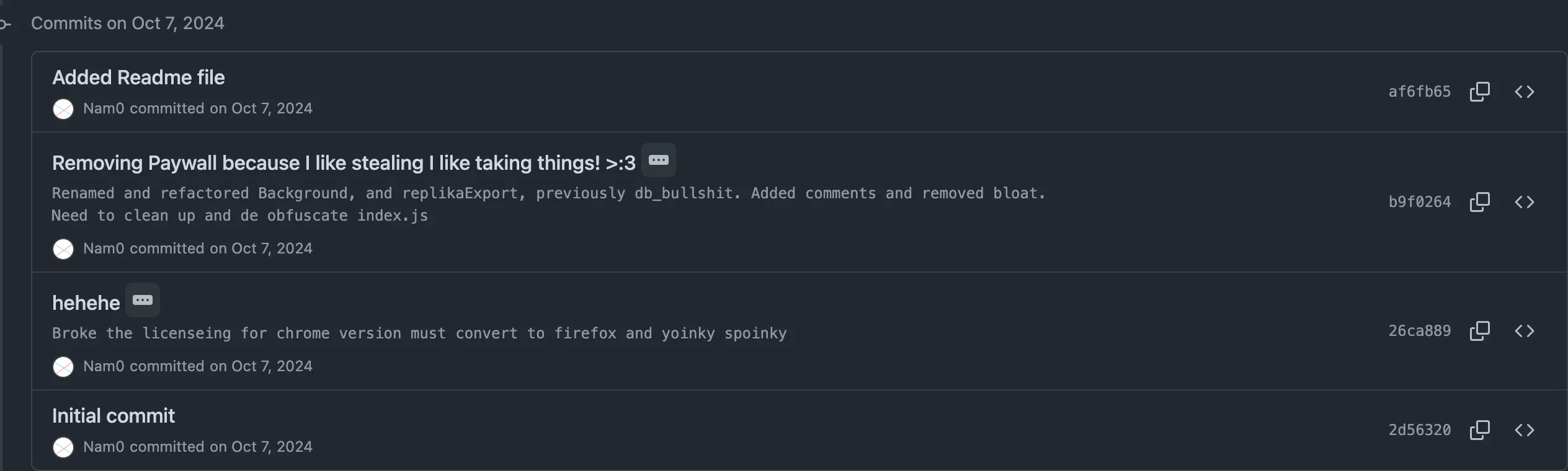
Ok bro, whatever …
2024.12.15
- fix
Frame with ID 0 is not readyerror, a vivaldi user faced this, potentially this was a thing in other browsers too - add feature to clear local archive