Overview and Quick-Reference of Vim's visual mode
Variants
Character based
Enter with v
Line based
Enter with V/shift + v
Area/Rectangle based
Enter with control + v
Actions
Delete
dx
Change
Delete and change into insert mode
c
Indent
<indent backwards>indent forwards
Jump between start and end
Use o to toggle the cursor position between the start character of the selection and the end character of the selection.
Using o, we can quickly extend the selection on any end. We are not fixed to the starting point when entering visual mode.
Get last selection
Use gv inside normal mode to reenter visual mode with the last active selection.
is
Sentence
vis
Paragraph
vip
Given chars
vi'vi"vi(vi{vi[
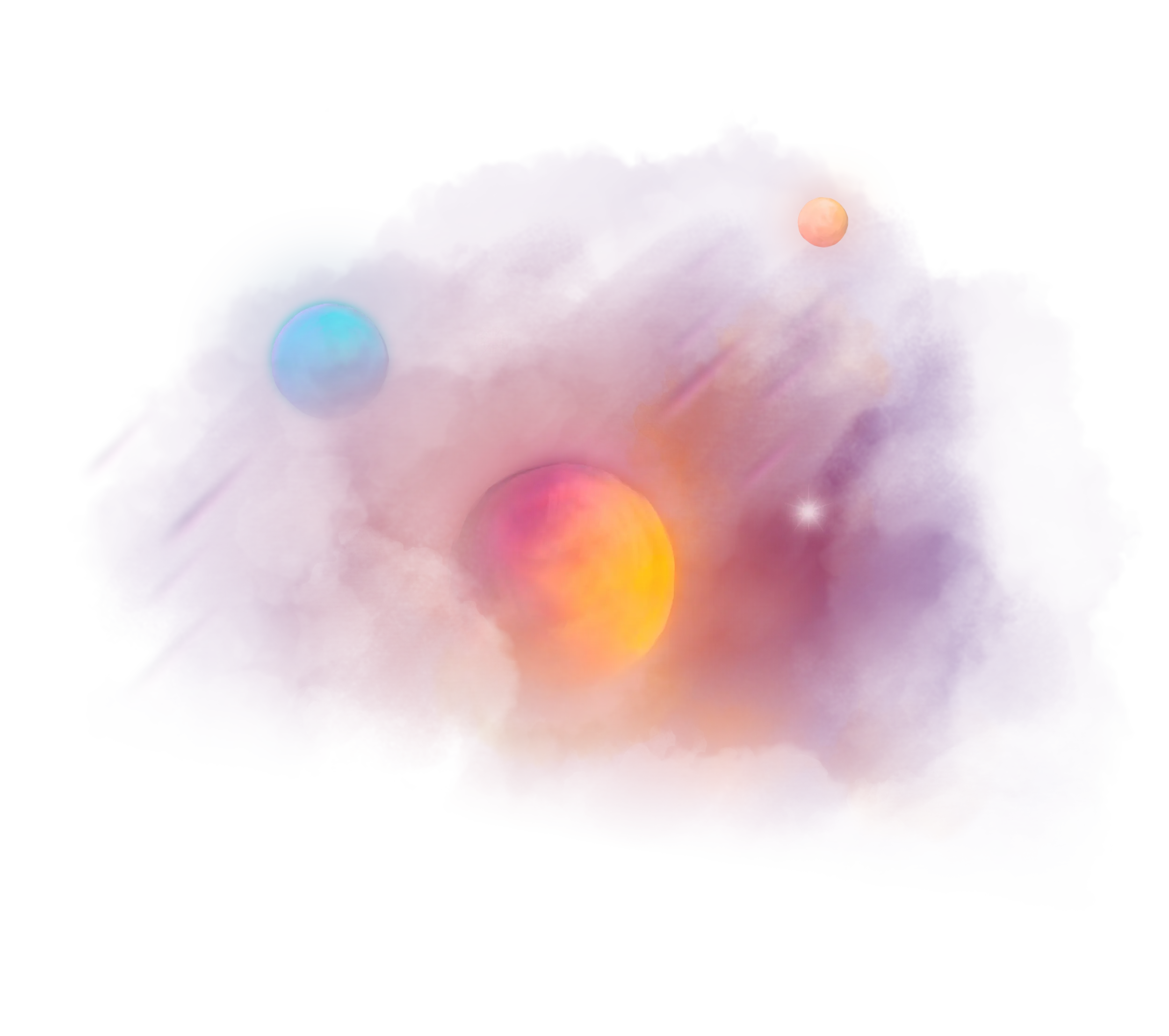
Join the garden
Finally
enjoy quality-first content.
'cause low-quality sucks