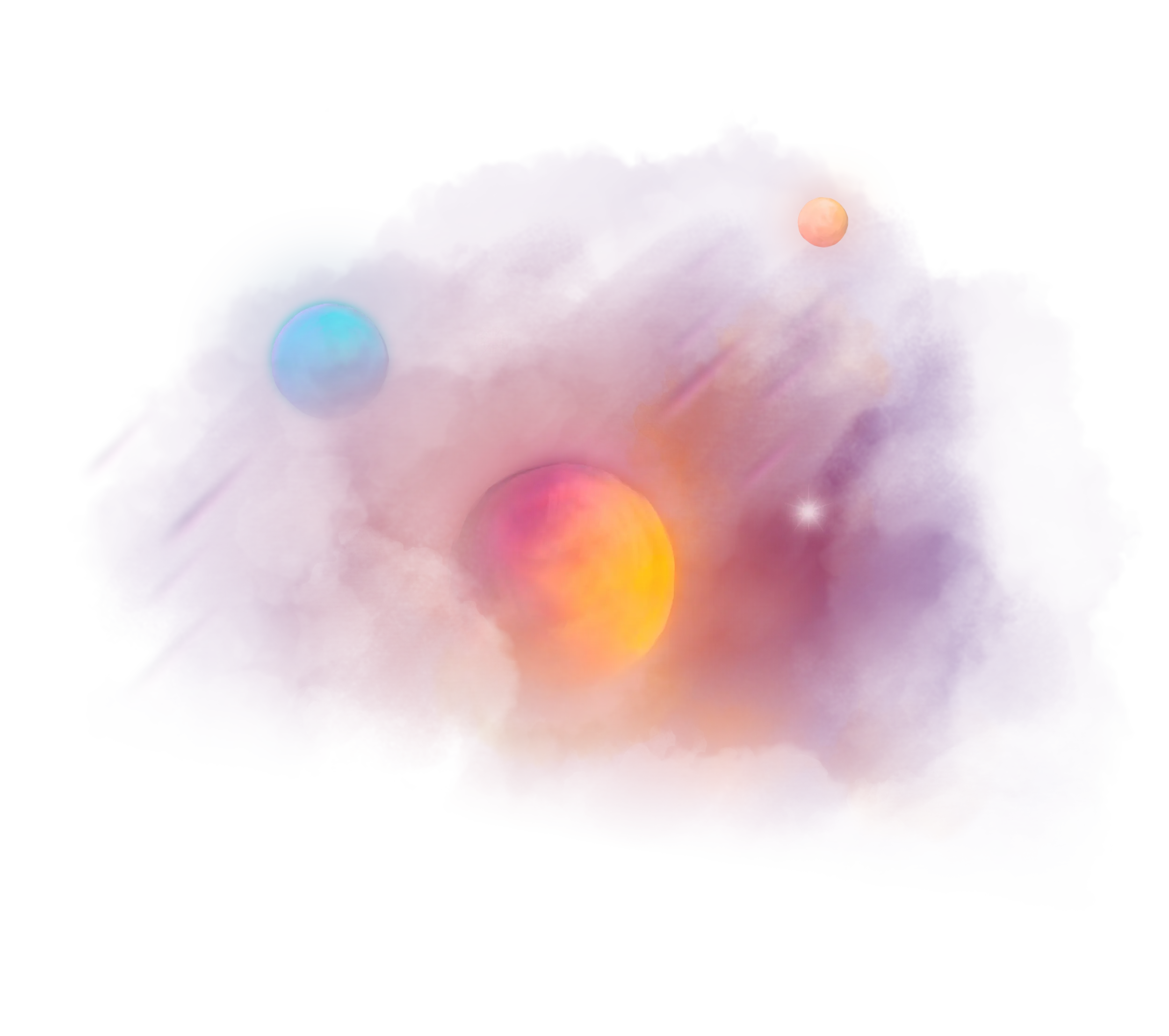Quasar Cypress Component Testing
Error Message
Getting started with component testing in Quasar fails with:
The following error originated from your test code, not from Cypress.
> Failed to fetch dynamically imported module: http://localhost:9000/__cypress/src/test/cypress/support/component.ts
When Cypress detects uncaught errors originating from your test code it will automatically fail the current test.
Cypress could not associate this error to any specific test.
We dynamically generated a new test to display this failure.Network Traffic
Having a look into the network tab in the browser dev tools reveals 2 failed network requests.
- http://localhost:9000/__cypress/src/@fs/Users/devidw/Desktop/GitHub/gearchy/node_modules/.pnpm/quasar@2.10.1/node_modules/quasar/src/css/index.sass
- http://localhost:9000/__cypress/src/@fs/Users/devidw/Desktop/GitHub/gearchy/node_modules/.pnpm/@quasar+extras@1.15.5/node_modules/@quasar/extras/material-icons/material-icons.css
Both of these imports are triggered by the src/test/cypress/support/component.ts file cypress is mentioning. So, our config file is throwing exceptions when cypress tries to load it.
Having a look onto these URLs:
# 403 Restricted
The request url "/Users/devidw/Desktop/GitHub/gearchy/node_modules/.pnpm/quasar@2.10.1/node_modules/quasar/src/css/index.sass" is outside of Vite serving allow list.
- /Users/devidw/Desktop/GitHub/gearchy/app
- /Users/devidw/Desktop/GitHub/gearchy/node_modules/.pnpm/vite@2.9.15_sass@1.32.12/node_modules
- /Users/devidw/Library/Caches/Cypress/10.11.0/Cypress.app/Contents/Resources/app
Refer to docs https://vitejs.dev/config/#server-fs-allow for configurations and more details.Vite rejects loading from the given directory, because it is only configured to look in the listed 3 directories.
Since working in a PNPM directories workspace, Vite should also be allowed to pick up the parent directory right above our project root, since the dependency paths are stored under the node_modules folder there.
How to adjust vite config
We can allow the parent dir via vite.config.ts like so:
server: {
fs: {
// Allow serving files from one level up to the project root
allow: ['..']
}
}Inject vite config via quasar config
To be able to get this working in Quasar we have to inject it via quasar.config.js:
extendViteConf(viteConf) {
// console.log('viteConf', viteConf)
if (viteConf.hasOwnProperty('server')) {
viteConf.server.fs.allow = ['..']
}
return viteConf
},When building there is no server node in the config, so we assert it is available.
Using Sass not SCSS
When still having a 404 of:
And using app.sass instead of app.scss in Quasar we also have to fix this in our component.ts, since the app extension automatically writes the SCSS one:
// Change this if you have a different entrypoint for the main scss.
import 'src/css/app.scss'To
import 'src/css/app.sass'In order to fix the 404 request.
Restart
To apply the changes reopen Cypress/Chrome via:
pnpm cypress open --componentComponent testing should work now.